Organizational information security
firewall
Firewall
The firewall system is a buffer between the world and the interior of the organization, but with the current accumulation of cyber threats, we believe that the internal networks of the organization should be monitored and buffered by the same capabilities as the firewall systems that perform the external buffering of the organization, all the more so on the information and authorities that are conducted within the internal enterprise network. That is, a DATA CENTER FIREWALL.
The importance of a firewall to the enterprise
A firewall is software or a hardware device for network security that protects your organization from internet attacks by hackers, viruses, and worms. It tracks inbound and outbound network traffic, and decides whether to allow or block specific traffic, based on a defined set of security rules.
Firewalls have been the first line of defense in network security for over 25 years. They create a barrier between secure and controlled internal networks, that can be trusted, and external networks, such as the Internet.
A firewall can be hardware, software, or both
Filtering batches: a small amount of data is analyzed and distributed, according to the filter’s standards.
Proxy service: online information is saved by the firewall and send to the requesting system.
Supervision: Ensuring that specific details of a data package match a database of reliable information.
A firewall makes possible adding or removing filters according to certain circumstances, such as:
- IP address: If a certain IP address, which doesn’t belong to the company’s network, accesses multiple files in the network, or to unauthorized files, the firewall may block it.
- Domain names: By means of a firewall, the company can block or enable access to certain domains
- Specific words of phrases: A firewall can scan every data package ensuring that it matches the filter content. The words or sentences that are to be blocked can be chosen.
Using a FIREWALL as hardware
When it comes to protecting a single computer, it can be protected by operating a firewall. When it comes to multiple computers, a firewall can be used as hardware (such as a router) in order to protect the network. When a “public” computer is used, the network administrator policy must be followed.
Although there are firewalls that offer virus protection, it is recommended to install antivirus software on every computer. The firewall’s threat- blocking policy will be configured, depending on the security layers that were defined in your organization’s information systems, in order to prevent external users from logging on to the enterprise private network.
In cases where remote access to the corporate network is required, a DMZ (Demilitarized Zone) can be generated where the servers that are problematic in terms of security will be located. This option is provided by most firewall software, which will refer to the directory on the gateway computer as a DMZ.
This is a network within the organization that separates the private, protected network from the public network. Servers that can be accessed from the Public Network (Bastion hosts) typically sit on this network, with the DMZ adding an extra layer of protection of the private network, and the computers within it can be used as proxies.

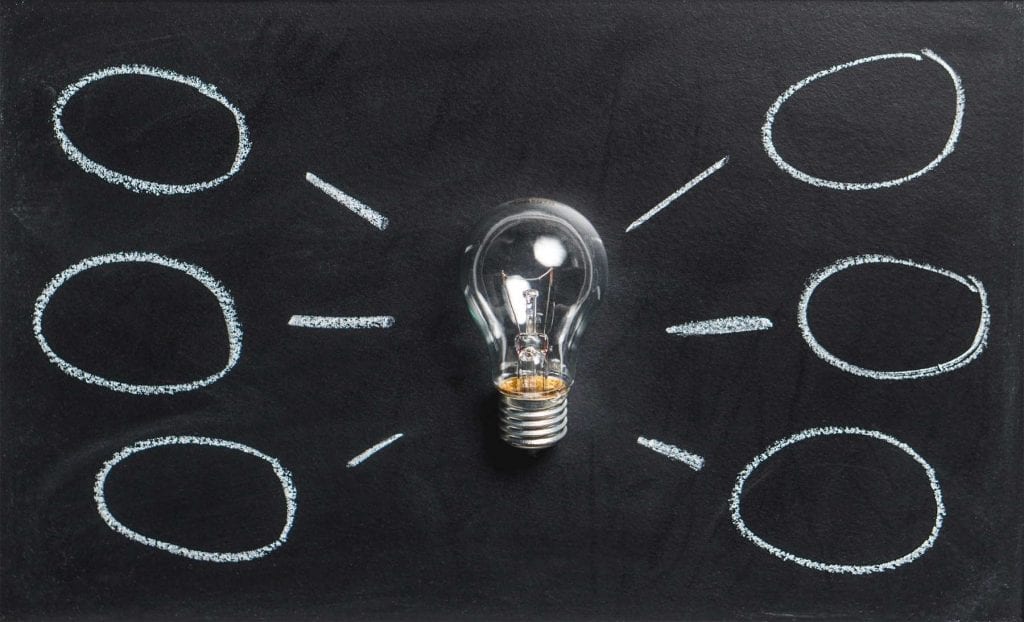
Types of firewalls
A firewall is software or a hardware device for network security that protects your organization from internet attacks by hackers, viruses, and worms. It tracks inbound and outbound network traffic, and decides whether to allow or block specific traffic, based on a defined set of security rules.
Firewalls have been the first line of defense in network security for over 25 years. They create a barrier between secure and controlled internal networks, that can be trusted, and external networks, such as the Internet.
A firewall can be hardware, software, or both
A proxy firewall
An early type of firewall device, the proxy firewall, is used as a gateway from a network to another network for a specific application. Proxy servers can provide additional functionality such as content cache and security by preventing direct connections from outside the network. However, this may also affect the productivity capabilities, and the applications they can support.
A testing firewall
Considered a “traditional” firewall, a testing firewall allows, or blocks, traffic based on status, port, and protocol. It tracks all activity from the moment the connection is opened until it is closed. Filter decisions are made based on rules defined by the administrator, as well as on the connection, which refers to the use of information from previous connections and packages belonging to the same connection.
A UTM (Unified Threat Management) firewall
A UTM (Unified threat management) device typically combines the functions of a firewall for testing with anti-intrusion and antivirus prevention. This may also include additional services, and often cloud management. UTM applications focus on simplicity and ease of use.
Next generation Firewall (NGFW)
Next-generation firewalls developed beyond filtering batches and status testing. Most companies apply next-generation firewalls to block modern threats such as advanced malware and attacks on the application layer.
